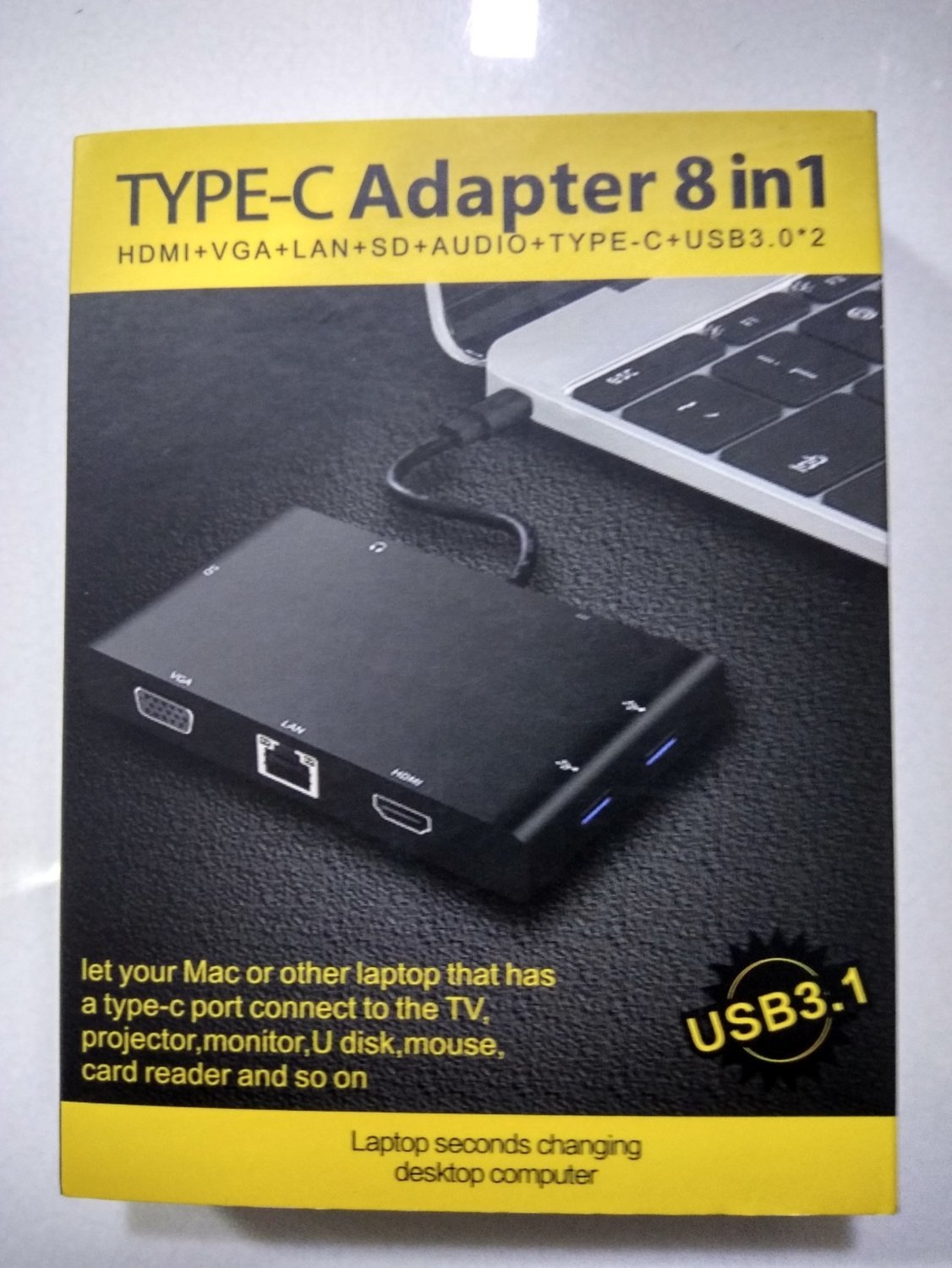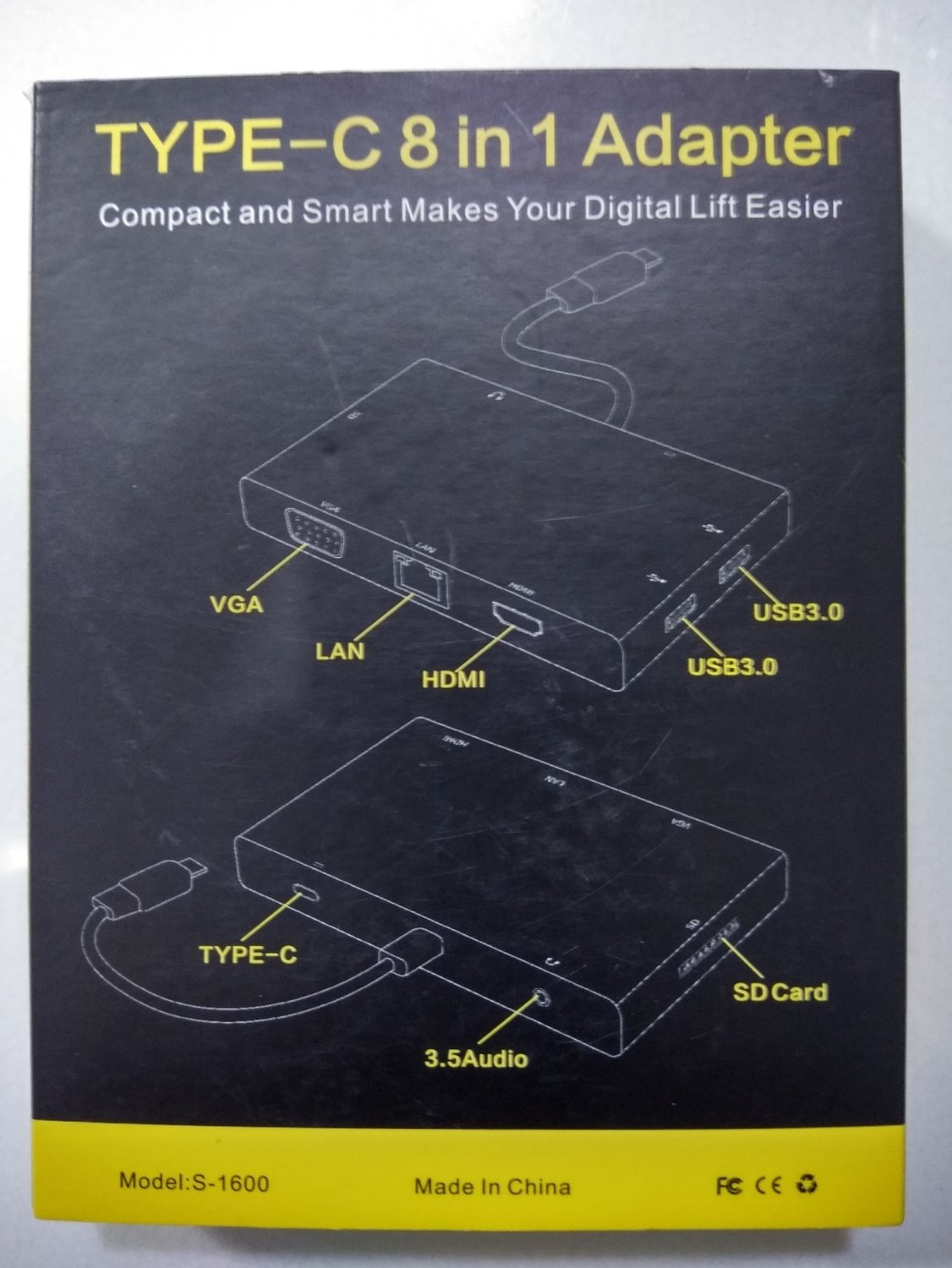Shop Now
Categories
8 in 1 USB C Hub Multi-Port Type C Adapter Dongle
SKU: TypeC8in1_HSN:85176990
₹5,950
On Sale
MRP. ₹9,950 Save 40%
Price incl. GST (18%) ₹907.63
We always sell new latest manufacturing and genuine sealed pack products.
1
Call or WhatsApp us if you have any questions.
Brand: LT
Product: New
Generic Name: Type C to 8 in 1 Adapter
Warranty: 6 Months
Volumetric Weight: 0.50 kg
Haze Type C to 8 in 1 Adapter
8IN1 USB3.1 Type-C Hub Adapter
- Work for New Macbook & Chromebook & XPS13 with Type-C Port and some others laptop ewuipped with USB-C Interface with DP-Alt Model.
- The USB-C Digital AV Multiport Adapter lets you connect your MacBook with USB-C port to an HDMI display, while also connecting a standard USB device and a USB-C charging cable.
- The Adapter is Metal case.
- This adapter allows you to mirror your MacBook display to your HDMI-enabled TV or display in up to 4K(3820X2160)UHD.
- It also outputs video content like movies and captured video.
- Simply connect the adapter to the USB-C port on your MacBook and then to your TV or projector via an HDMI cable (sold separately).
- Use the standard USB port to connect devices such as your flash drive or camera or a USB cable for syncing and charging your iPhone, iPad, or iPod.
- You can also connect a charging cable to the USB-C port to charge your MacBook.
- Gigabit Ethernet port allows the host computer to access the network, provides superfast network speed.
Description
What Interface it Contain:
1xHDMI,Support 3840x2160 4K@30Hz
1xVGA,Support 1920x1080p@30Hz
1xEthnernet RJ45 up to 1GBP/S
1XSD Card Reader up to 40mbps/s
1x3.5mm Audio Port
2xUSB3.0 Female 0.9A Max to 5GBPS
1xUSB 3.1 Type-c Port
Type-C Compatibility List (Complete List)
- 2016 MacBook Pro
- 2015 MacBook 12"
- ChromeBook Pixel
- Dell XPS 13-9350-R1609 13.3", XPS 15
- Acer V15 Nitro
- ASUS GA-Z170X
- Samsung Notebook 9 900X5L-K01
- HuaWei MateBook
- Acer Switch Alpha 12
- hp SpecterX2
- Cube i7 book
- ASUS Zenbook 3
Important Notes:
1:The HDMI Port can Max Support Resolution to 3840X2160 4K@30Hz with Single Input.If you want to diaplay 4K video in your monitor,it also need you have 4K Source,4K Cable and 4K Displays.
2:The HDMI Port and VGA Port can not connect to Two External Monitors at the same time,it only allows you to connnect one monitor at a time.
3:The 2x USB3.0 Ports allows you to connect U-Disks/Hard Disks/Mouses/Keyboards to the adapter according your requirements.
4:This Adapter works well with your Chromebook,Macbook Pro and most of devices that support USB-C DP Alt Mode.(Can not connect to Tablets and Mobilephones)
5:Audio will not transmit through VGA,please connect audio cable through audio jack to external speakers to get sounds if you connect VGA to your Monitors.
6:If you connect usb-c male to your laptop's usb-c female,please make sure the USB-C male is inserted completely to the female in the computer and tightly
7:If you connect USB-C one side and it do not detect your laptops,Please try to use the another side to input in your computer.
CAB-UTC-HUB8IN1-12.jpg)
Package Content
- 1 x 8IN1 USB3.1 Type-C Hub Adapter
Porter & Borzo (Wefast) Now Available
8 in 1 USB C Hub Multi-Port Type C Adapter Dongle
You May Also Like
Quick SALE

Fingers Fast T3.0 One Device. 4 USB 3.0 Ports
Fingers Fast T3.0 One Device. 4 USB 3.0 Ports
MRP. ₹1,445
Save 20%
₹1,150
On Sale

Verbatim 4-in-1 RJ45 & USB-A Type C Hub
Verbatim 4-in-1 RJ45 & USB-A Type C Hub
MRP. ₹1,999
Save 60%
₹800
On Sale

4-Port Type C to USB 3.0 Hub (Pack of 10)
4-Port Type C to USB 3.0 Hub (Pack of 10)
MRP. ₹2,300
Save 46%
₹1,250
On Sale

4-Port USB Hub 3.0 Speed (Pack of 10)
4-Port USB Hub 3.0 Speed (Pack of 10)
MRP. ₹2,500
Save 56%
₹1,090
Quick SALE

Fingers Quadrant U2.0 4-Port USB Hub
Fingers Quadrant U2.0 4-Port USB Hub
MRP. ₹745
Save 41%
₹440
Quick SALE

Lighting to HDMI with VGA Adapter
Lighting to HDMI with VGA Adapter
MRP. ₹4,000
Save 28%
₹2,870
Quick SALE

Verbatim 4in1 PD Charging Type-C Hub
Verbatim 4in1 PD Charging Type-C Hub
MRP. ₹4,449
Save 47%
₹2,340
On Sale

Verbatim Type C Hub with HDMI Adapter
Verbatim Type C Hub with HDMI Adapter
MRP. ₹5,149
Save 47%
₹2,720
Quick SALE

TP-Link UH400 4-Port External USB 3.0 Hub
TP-Link UH400 4-Port External USB 3.0 Hub
MRP. ₹1,999
Save 53%
₹930
Quick SALE

Verbatim 4 in 1 Portable Type C Hub Adaptor
Verbatim 4 in 1 Portable Type C Hub Adaptor
MRP. ₹5,149
Save 47%
₹2,710
On Sale

4-Port USB Hub with USB 3.0 Super Speed
4-Port USB Hub with USB 3.0 Super Speed
MRP. ₹500
Save 76%
₹120
On Sale

Apple USB-C Digital AV Multiport Adapter
Apple USB-C Digital AV Multiport Adapter
MRP. ₹6,999
Save 14%
₹5,990
Quick SALE

TP-Link UH700 7-Port 3.0 USB External Hub
TP-Link UH700 7-Port 3.0 USB External Hub
MRP. ₹4,999
Save 57%
₹2,150
Quick SALE

Type C to USB 3.0 With Type C Adapter
Type C to USB 3.0 With Type C Adapter
MRP. ₹1,600
Save 33%
₹1,070
On Sale

Verbatim 7in1 Retractable Type-C Hub
Verbatim 7in1 Retractable Type-C Hub
MRP. ₹7,099
Save 48%
₹3,700
On Sale

Fingers Type-C 5-in-1 UltimoDock Hub
Fingers Type-C 5-in-1 UltimoDock Hub
MRP. ₹2,999
Save 48%
₹1,550
Display prices in:INR